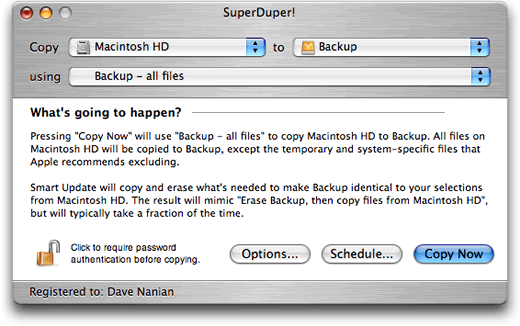There have not been many updates here lately. Truth to be told, I haven’t used Tiger much lately. Due to work requirements, I had to fiddle around with Linux and / or Windows. None of which get close to the ease of use of 10.4 Tiger and admittedly I do miss it. But I digress …
I have been using Gmail’s Webmail for many years due to the flexibility of it. With the Gmail interface getting more and more cluttered (and slower) and me getting more privacy-concerned, I decided to move away from Gmail. Instead I will use the e-mail service that comes with my hosting package. However, my provider’s web interface is neither visually appealing nor fast. (something most providers seem to have in common). So the final decision is to do it the old-style way – I will download all e-mails to my computer and save them locally. Just like in the old days. Pop Mail ftw!

However, I wasn’t really sure about which software to use. Well, there is Apple Mail. It does what it should, to this day. It fetches and sends all my e-mails over an SSL-encrypted connection and does that really well. But then, for some reason I never liked Apple Mail. Even after using it for years professionally between 2006-2009, we never became friends. Do software programs have a “soul”? Apple’s Mail obviously not. We parted since and I’m not to eager to use it again.
So where to go next? I decided to check my software collection and came across Microsoft Office 2004. It contains the since deceased Microsoft Entourage. Think of throwing a (simple) project management tool, an organizer and an e-mail program into a shoebox, closing it and shaking it well. Voilá – that’s Entourage. Even though I found it aesthetically appealing, I wouldn’t get it to work. It would fail me complaining about not having the correct root certificate installed. That’s good old Microsoft software, I thought – and moved on.

Nice interface, but doesn’t work.
Next alternative that I had downloaded once upon a time onto my external hard disk was Mailsmith. It’s a Mac native software from Bare Bones Software (the guys that did TextWrangler and BBEdit). It’s free since 2009. I had to do a bit of trial & error to come up with version 2.2.5, which is the last one that runs on OSX Tiger.
While the Mailsmith’s development seems to have slowed down, this was the one that I really liked interface-wise. The menu bars look like directly stolen from OSX 10.2 and the whole interface is classic Mac. If you’re with Macintosh computers for a long time, you sure remember the days when Mac software came in sort of a modular design. It featured many multiple windows that you could drag and position to wherever you like on the screen. Basically, allowing you to create the Interface YOU prefer for working. Mailsmith features that and that immediately made us friends.
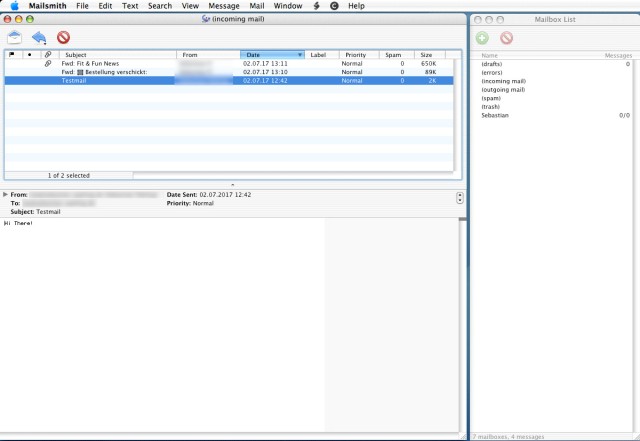
Unfortunately, that is about all it features. For example: There’s no support for HTML e-mails, just plain text. Got an HTML e-mail? Click on the browser icon and have it open up in your browser. That might ensure compatibility, but I don’t like having to open my web browser for viewing an e-mail. Though I assume there are people who prefer plain text mails and might see that separation as an advantage. Might also be a good choice if you’re tracking aware and don’t want Marketers to know what you’re reading and clicking. In terms of speed I found it to be the fastest software and maybe that makes it a good choice for old G3s running Mac OS X Tiger.
Last but not least there is TenFourBird. Which is based on Mozilla’s Thunderbird and TenFourFox, adapted for our PPC Macs. Last version is 38.9, released in mid 2016 which makes this the youngster among the others. That’s good if you’re concerned about security and don’t want to put your trust into the security by obscurity concept. However, I don’t like Mozilla’s Thunderbird and I can’t exactly say why. I just know that this extends to whatever bastard children of Thunderbird. That said, I haven’t tried it yet but it’s good for those who like it, I suppose.
I wish someone would create a Eudora 7 for PowerPC Macintosh, but I know that this is very likely to remain a dream of Yours Truly.
TLDR: I haven’t found what I’ve been looking for. That is an e-mail program that offers both features, flexibility and is visually appealing enough for me. I will stick with Mailsmith 2.2.5 for now – because I like the philosophy behind it. I do know it’s probably not going to serve me very long, but I do like the others even less.
Do you know any other e-mailing alternatives for 10.4? Please share them with us in the comments below!

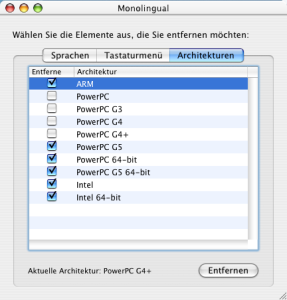



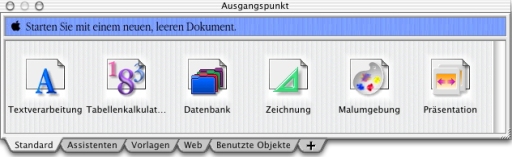

 Super Duper!
Super Duper!